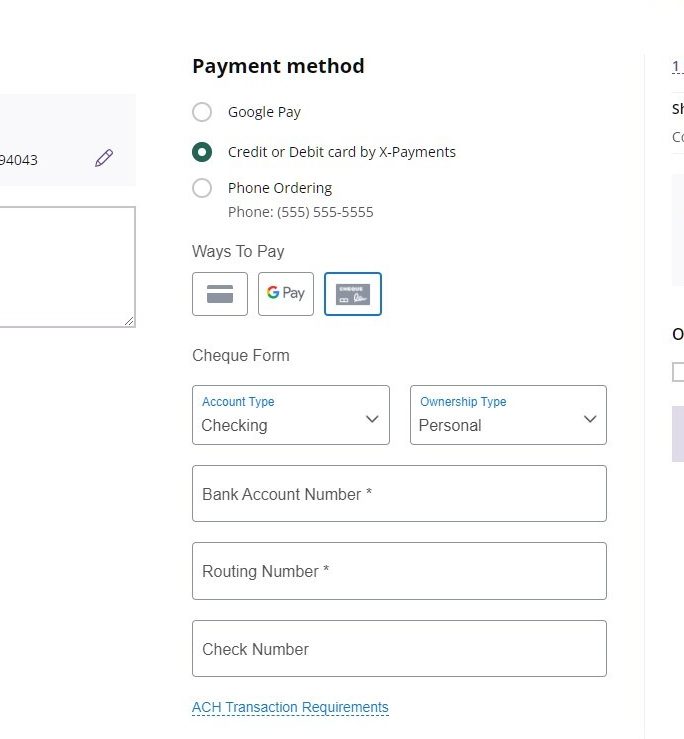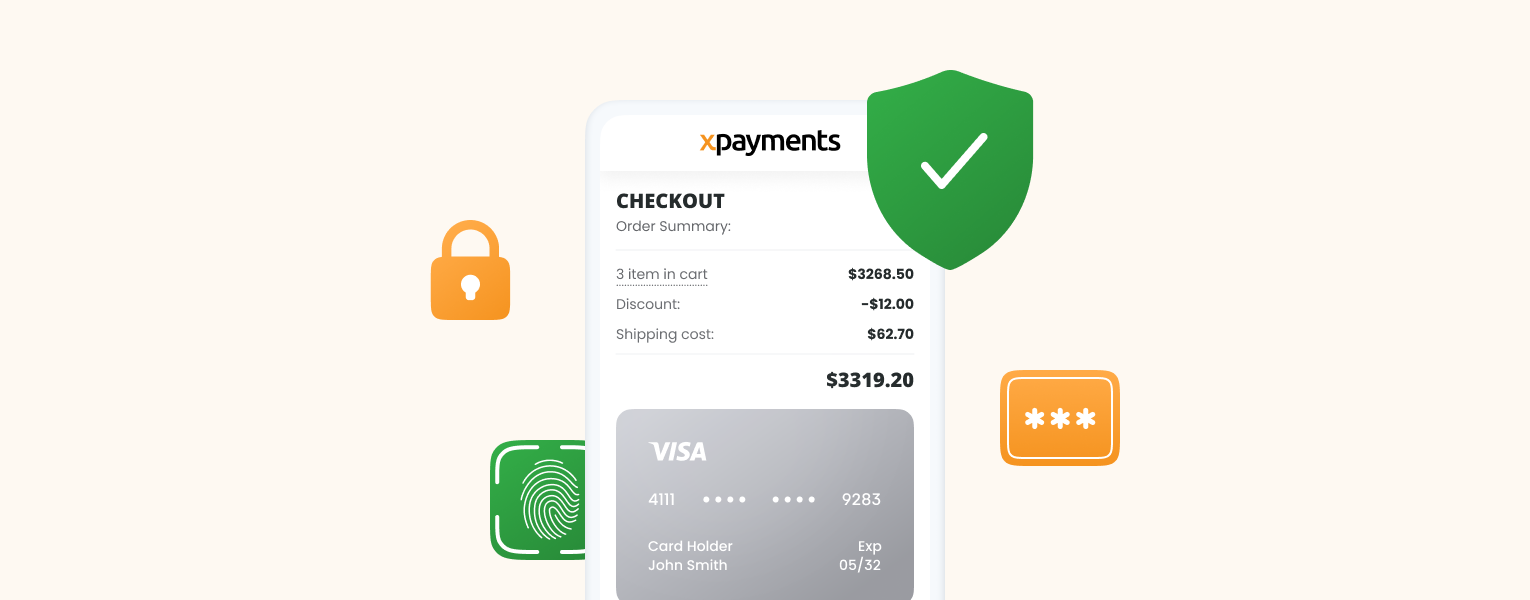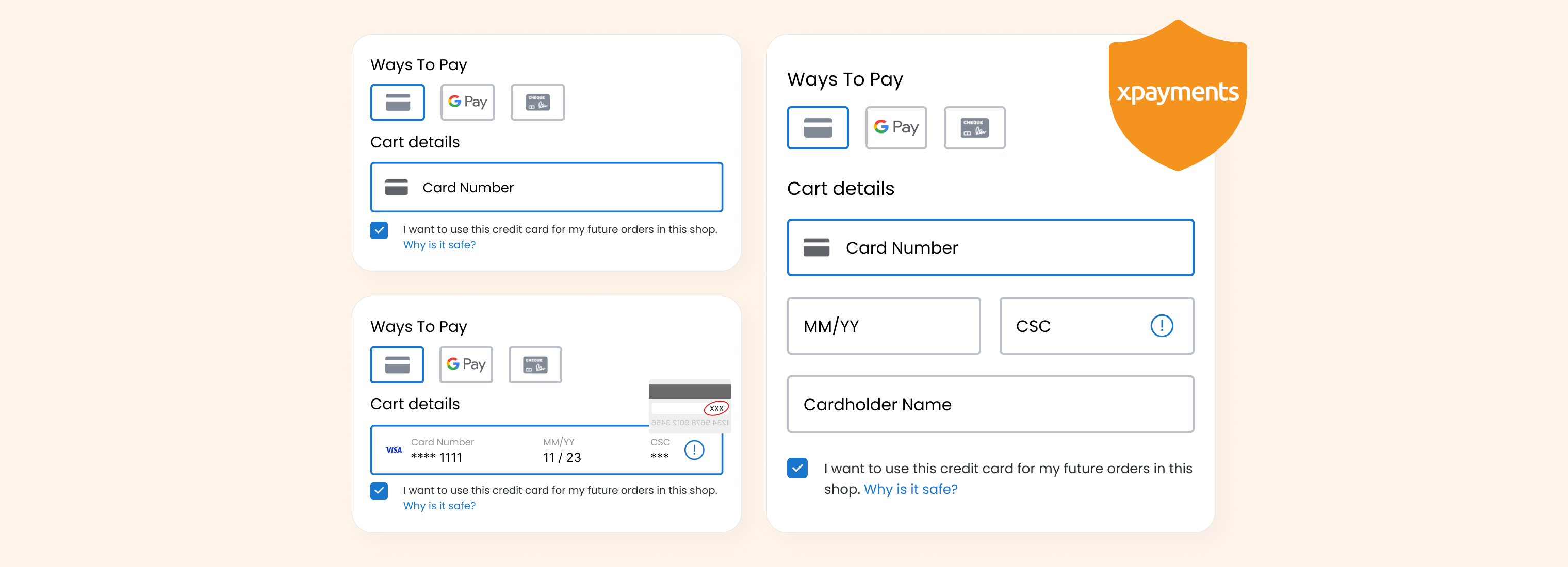X-Payments Connector for Zoey v1.8.12 Released

We’re glad to announce the release of the renewed X-Payments connector for your Zoey-based eCommerce store. This one we prepared with special attention as there are quite a lot of new features now available.
Multi-currency improvements
First and foremost, we concentrated our attention on stable support for various currencies and languages. You can’t truly go global unless you can accept your international customers’ currency or otherwise localizing your store so that they feel at home buying from you.
If you are planning to expand worldwide or have already done so, we’ve got good news for you.
We optimized X-Payments so now you can configure your checkout page(s) so that your Canadian customers will get to choose from those payment methods that are available in Canada, and your European ones – those available in EU.
In the previous versions of X-Payments both of them saw the full list of payment methods, which might have caused confusion and affected your conversion rates.
Multi-address checkout
Next, we added support for multi-address checkout. That means your buyers can submit several shipping addresses at checkout.
That’s not a very obvious feature but it’s convenient nevertheless.
Imagine you would like to order Leo Tolstoy’s “War and Peace” as Christmas gifts for all your family members living abroad (a book is an excellent gift, after all).
You can make several orders submitting different shipping addresses each time but it takes time and – honestly – nerve. Or you can fill in all the necessary information at checkout just once and list all the addresses you would like the book to be shipped to. The choice is somewhat obvious, isn’t it?
Your clients will be happy if you give them such an opportunity, trust me (I did not just imagine the situation above, you know).
Other improvements
The rest of the changes are less impressive but useful nonetheless.
For instance, in a situation if a client went to checkout and did not complete it for some reason, a “Payment session expired” message used to show up. Which is good, this is the standard behavior if you do care about your clients’ data security.
However, in previous versions, this message showed up even if a client closed the website, went to Spain, came back and opened your site again. Which is misleading.
We corrected the behavior and the ‘session expired’ message only shows up in case it’s expired indeed.
We also added the ability to assign custom statuses to declined and new orders. Just in case you wanted to or if it’s necessary for integration with 3rd-party systems, e.g. accounting software.
There are also a few minor changes not worth mentioning here but making your checkout a tiny bit better for you and your customers.
Changelog
So to sum up, here’s the list of all changes for X-Payments connector for Zoey v1.8.12.
- Show different payment methods depending on the client’s currency.
- Support for multi-address checkout (i.e. shipping to multiple addresses).
- Correct behavior for the expired payment tokens at checkout. “Payment session expired” alert is not shown for the returning customers.
- Ability to specify status for declined and new orders.
- Minor changes.
Get the Best Expert-Backed Tips into Your Inbox
Only one email a week, we promise
Head of X-Payments product, ice hockey player, history geek. Let's connect on Linkedin.