Difference between revisions of "XP Cloud:Editing the Details of a Payment Configuration"
(Created page with "To edit the details of a payment configuration: # Find the payment configuration you require in the list on the Payment processing page and click on the configuration name.<br...") |
m |
||
| Line 5: | Line 5: | ||
The payment configuration will be updated. After data synchronization between your online store and X-Payments Cloud, your store's list of payment methods will be updated accordingly. | The payment configuration will be updated. After data synchronization between your online store and X-Payments Cloud, your store's list of payment methods will be updated accordingly. | ||
| + | |||
| + | [[Category:X-Payments Cloud User Manual]] | ||
Revision as of 13:13, 13 February 2020
To edit the details of a payment configuration:
- Find the payment configuration you require in the list on the Payment processing page and click on the configuration name.
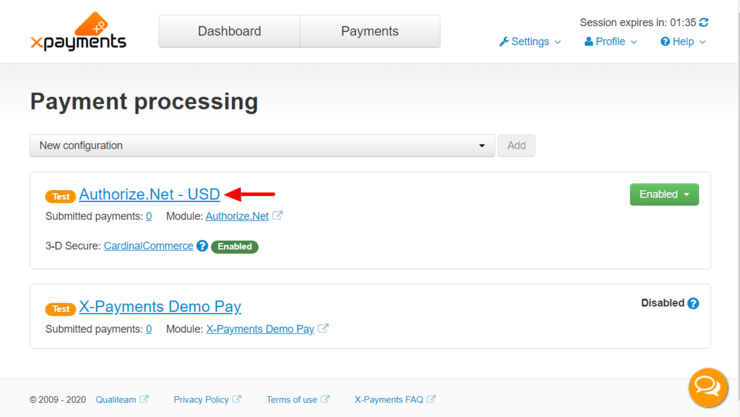
The Payment configuration details page opens showing all the information related to the payment configuration.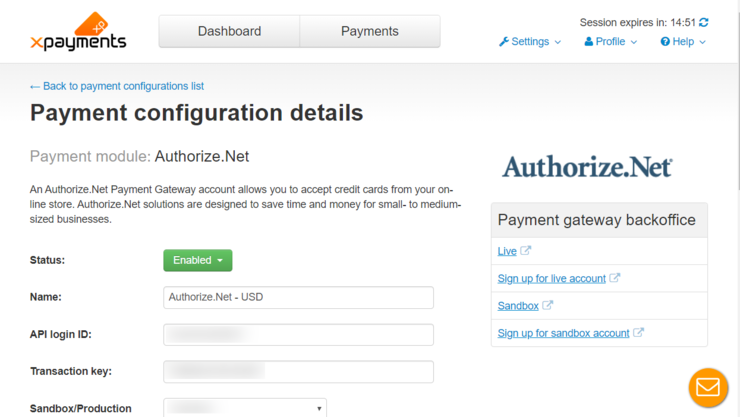
- Edit the payment configuration details as you require.
- Click Save to save your changes.
The payment configuration will be updated. After data synchronization between your online store and X-Payments Cloud, your store's list of payment methods will be updated accordingly.