Difference between revisions of "XP Cloud:Voiding an Authorization"
m |
m |
||
| (3 intermediate revisions by 2 users not shown) | |||
| Line 1: | Line 1: | ||
| + | <noinclude>{{XPC_manual_TOC}}</noinclude> | ||
| + | |||
Depending on the payment gateway you use, you may be able to void authorizations. | Depending on the payment gateway you use, you may be able to void authorizations. | ||
'''To void an authorization''': | '''To void an authorization''': | ||
# In the list of payments on the Payments page, locate the payment for which you want to void an authorization and open its details for viewing. | # In the list of payments on the Payments page, locate the payment for which you want to void an authorization and open its details for viewing. | ||
| − | # On the Payment details page, locate the section for Capture/Void actions:<br />[[File:xpc_capture_auth_detailsview.png| | + | # On the Payment details page, locate the section for Capture/Void actions:<br />[[File:xpc_capture_auth_detailsview.png|670px|border]]<br /> |
| − | # Click '''Void'''.<br />[[File:xpc_void_auth_detailsview.png| | + | # Click '''Void'''.<br />[[File:xpc_void_auth_detailsview.png|670px|border]]<br />The payment will be declined:<br />[[File:xpc_void_auth_detailsview1.png|670px|border]]<br /> |
Note that once an authorization has been voided, you will no longer be able to capture the payment - it will be declined. | Note that once an authorization has been voided, you will no longer be able to capture the payment - it will be declined. | ||
| + | |||
| + | [[Category:X-Payments Cloud User Manual]] | ||
Latest revision as of 17:18, 2 March 2020
- X-Payments Cloud: General information
- Get Started with X-Payments Cloud
- Two-factor User Authentication
- General Settings
- Payment Configurations
- Services
- Users
- User Interface
- Payments
- Payments List
- Payment Statuses
- Search for Payments
- View the Details of a Payment
- Delete a Payment
- Auth and Capture (Capturing Funds)
- Void an Authorization
- Issue a Refund
- Manage High Risk Transactions
- Emulate Transactions
- Clear Cardholder Data
- Tokenization and Re-Use of Saved Cards
- Delayed Payment Feature
- Supported Payment Gateways
- What's New in X-Payments Cloud
Depending on the payment gateway you use, you may be able to void authorizations.
To void an authorization:
- In the list of payments on the Payments page, locate the payment for which you want to void an authorization and open its details for viewing.
- On the Payment details page, locate the section for Capture/Void actions:
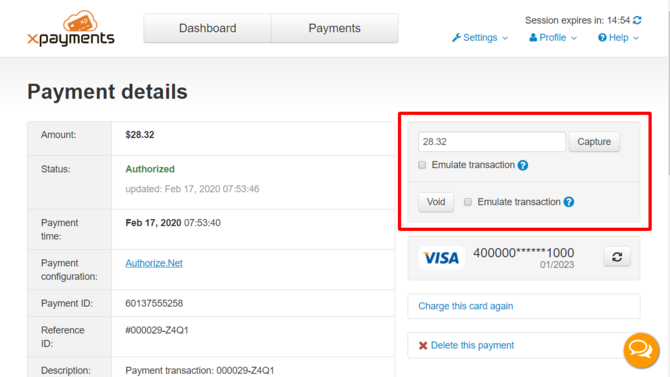
- Click Void.

The payment will be declined:
Note that once an authorization has been voided, you will no longer be able to capture the payment - it will be declined.