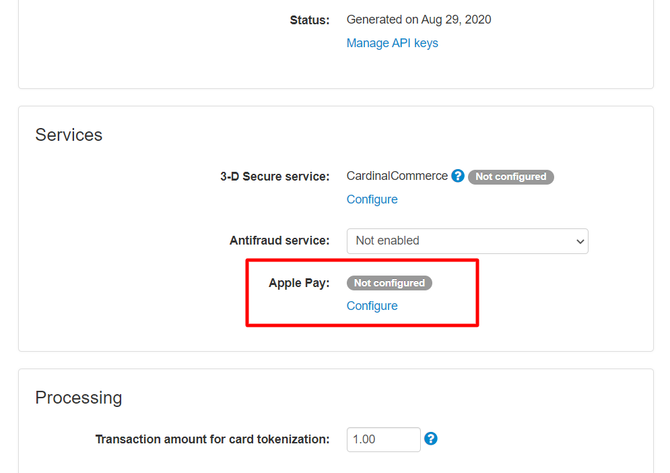Difference between revisions of "XP Cloud:Apple Pay"
(Created page with "<br /> 670 px | border<br />") |
m |
||
| Line 1: | Line 1: | ||
| + | Advanced X-Payments [https://www.x-payments.com/pricing plans] (100K or more transactions per year) enable you to accept payments via Apple Pay. | ||
| + | |||
| + | Apple Pay is not an independent payment gateway, but a means of card tokenization that allows buyers to pay at your store without getting you to handle and store sensitive payment card information. It is a feature currently supported only by some payment gateways, and to be able to offer Apple Pay as a method of payment on your store website, you need to be using for your X-Payments Cloud payment method a payment configuration based on one of the following payment gateways: | ||
| + | :* Authorize.Net; | ||
| + | :* Braintree, direct integration with CC storing; | ||
| + | :* Chase Paymentech Orbital; | ||
| + | :* CyberSource - SOAP toolkit API; | ||
| + | :* First Data Payeezy Gateway (formerly Global Gateway e4). | ||
| + | That, of course, does not mean you can use only one. X-Payments allows you to use multiple payment configurations with Apple Pay support at the same time, and the selection of payment gateway through which a specific Apple Pay payment will be processed will be made by X-Payments automatically, as usual, based on the settings of specific payment configurations in your X-Payments Cloud instance, like allowed card types and currency. | ||
| + | |||
<br />[[File:xpc_apple_pay_service_configure.png| 670 px | border]]<br /> | <br />[[File:xpc_apple_pay_service_configure.png| 670 px | border]]<br /> | ||
Revision as of 08:06, 1 September 2020
Advanced X-Payments plans (100K or more transactions per year) enable you to accept payments via Apple Pay.
Apple Pay is not an independent payment gateway, but a means of card tokenization that allows buyers to pay at your store without getting you to handle and store sensitive payment card information. It is a feature currently supported only by some payment gateways, and to be able to offer Apple Pay as a method of payment on your store website, you need to be using for your X-Payments Cloud payment method a payment configuration based on one of the following payment gateways:
- Authorize.Net;
- Braintree, direct integration with CC storing;
- Chase Paymentech Orbital;
- CyberSource - SOAP toolkit API;
- First Data Payeezy Gateway (formerly Global Gateway e4).
That, of course, does not mean you can use only one. X-Payments allows you to use multiple payment configurations with Apple Pay support at the same time, and the selection of payment gateway through which a specific Apple Pay payment will be processed will be made by X-Payments automatically, as usual, based on the settings of specific payment configurations in your X-Payments Cloud instance, like allowed card types and currency.