XP Cloud:Enabling/Disabling a Payment Configuration
To enable/disable a payment configuration, use one of the following methods:
Method 1:
- Find the payment configuration whose status you wish to change in the list of payment configurations on the Payment processing page.
- Click the button dropdown element opposite the payment configuration name.
- Select the required action (Enable / Disable) from the menu.
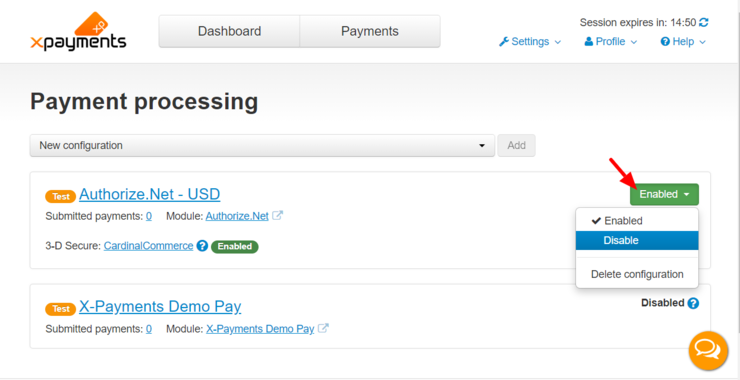
Method 2:
- While viewing the details of the payment configuration on the Payment configuration details page, click the button dropdown element on the Status line.
- Select the required action (Enable / Disable).
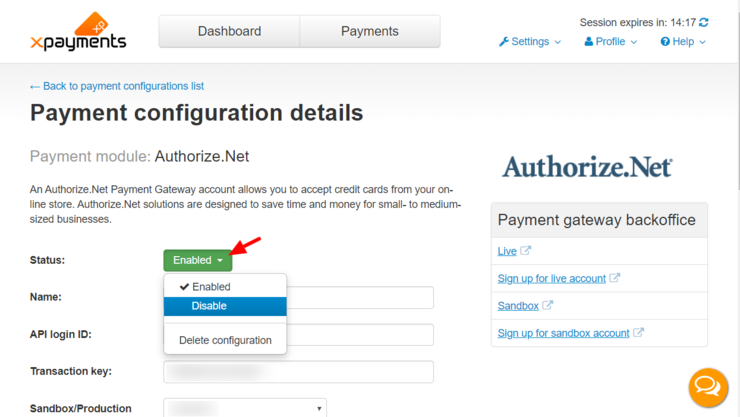
The status of the payment configuration will be updated. After data synchronization between your online store and X-Payments Cloud, your store's list of payment methods will be updated accordingly.