X-Payments:FirstData
To be able to use First Data Payeezy Gateway (formerly Global Gateway e4), complete the following steps:
- Click Settings > Payment configurations.
- Select the "First Data Payeezy Gateway (ex- Global Gateway e4)" from the 'New configuration' select box and click Add:
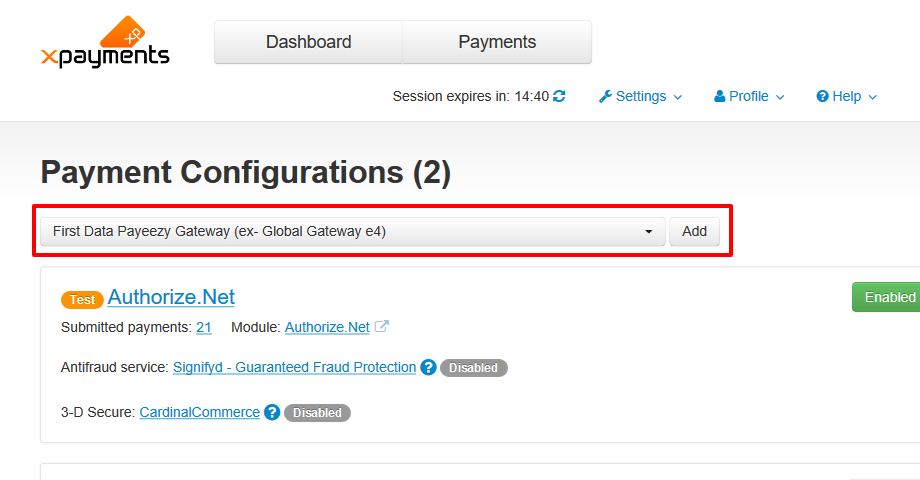
- On the page that opens, configure the settings for your FirstData payment configuration:
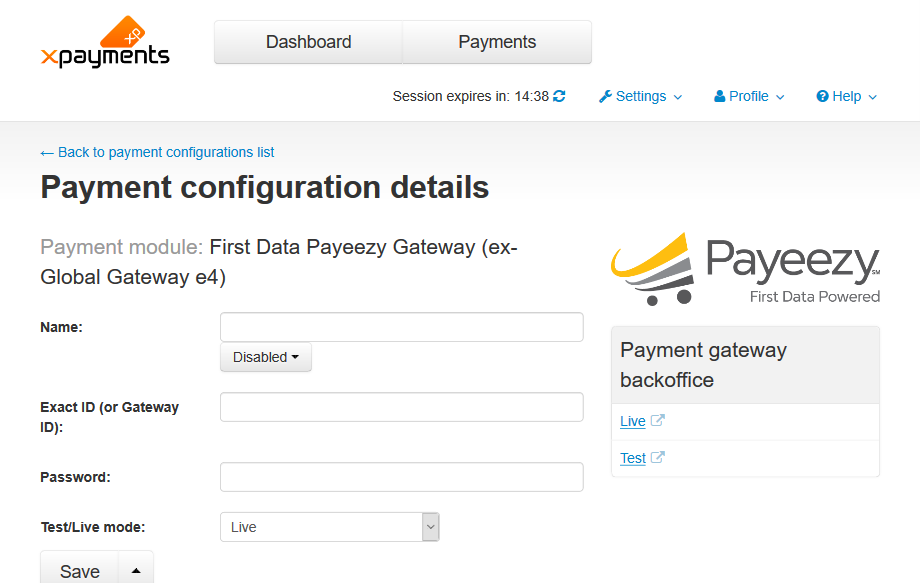
- Complete the fields on this page:
- Name: Enter the name of your FirstData configuration.
- Exact ID (or Gateway ID): Enter your Exact ID (also known as Gateway ID). This value identifies the Merchant and Terminal under which the transaction is to be processed.
- Password: Enter your password. This value authenticates the Payeezy Gateway Web Service API request. Should not be exposed to the public.
- Test/Live mode: Select from Test or Live.
- Click Save.
|