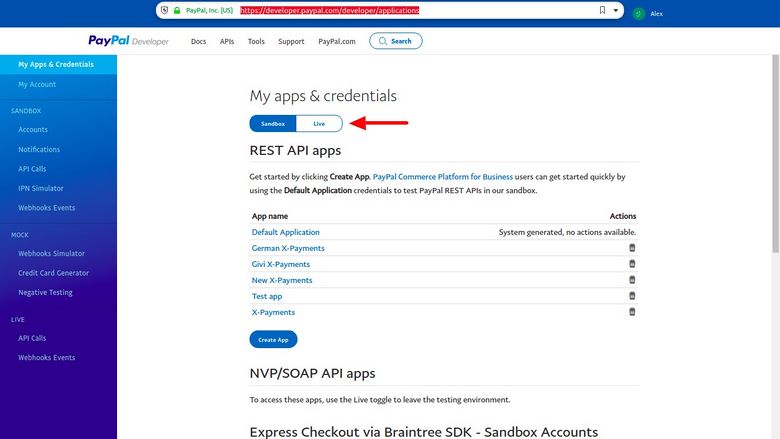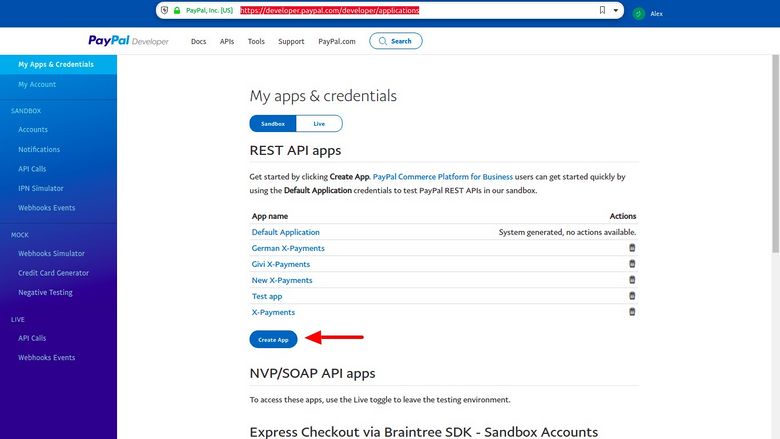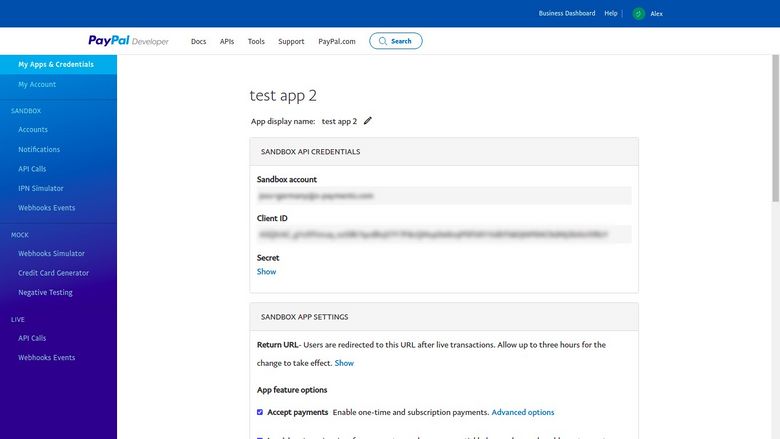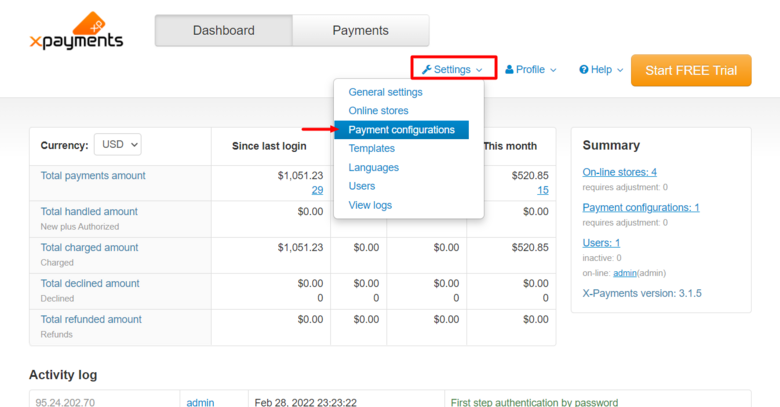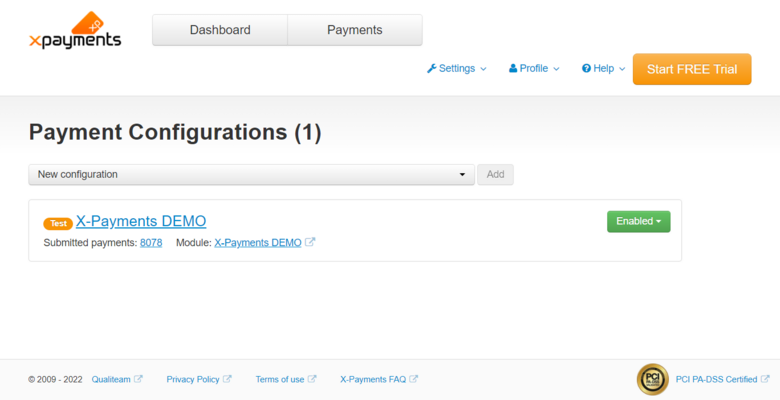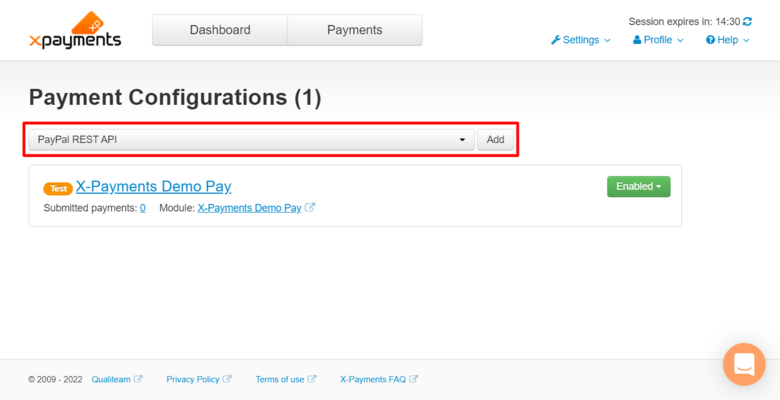Stores connected to X-Payments can be configured to use payment processing via PayPal REST API.
PayPal REST API Features
| Feature
|
Supported?
|
Description
|
| Sale
|

|
Supports transactions of 'Sale' type (Authorization and capture actions are completed simultaneously at the time of payment processing)
|
| Auth
|

|
Supports transactions of 'Auth' type (An authorization hold is placed on the amount approved by the buyer to ensure the availability of funds for capture)
|
| Capture
|

Partial and multiple transactions supported
|
Allows capturing the previously authorized amount (The authorized amount is moved from the buyer's account to the account of the merchant)
|
| Void
|

|
Allows removing an authorization hold from the buyer's account by the merchant
|
| Refund
|

Partial and multiple transactions supported
|
Allows issuing refunds (The money is returned to the buyer's account)
|
| Get Status
|
|
Can provide information about the status of a transaction to X-Payments
|
| Get Card
|
|
Can provide new/updated information about a saved credit card. For example, if a credit card gets re-issued, it is possible to get the renewed expiration date. If any other information changes, like the credit card number or the billing address, it is possible to access this updated credit card information as well.
|
| Accept
|
|
Allows accepting transactions with a higher likelihood of risk
|
| Decline
|
|
Allows rejecting transactions with a higher likelihood of risk
|
| Test
|
|
Can test whether the merchant account details entered in X-Payments are valid
|
| 3D-Secure via Cardinal Commerce
|
Built-in (3-D Secure v1 and v2)
|
Supports 3-D Secure payer authentication via Cardinal Commerce. Best for PSD 2 in the European Union.
|
| Tokenization
|

|
Supports tokenization (Allows billing a customer's credit card again - without X-Payments storing cardholder data).
|
| Account Updater
|
|
Supports Account Updater service
|
Other payment methods supported by X-Payments Cloud are listed in the section X-Payments: Payment gateways supported by X-Payments 3.1.
Configure PayPal REST API
Prerequisites:
- You need to have a PayPal Business account. You can sign up for one at paypal.com
- You need to have an account with X-Payments. X-Payments v1.x-3.x User Manual is available.
- Your X-Cart store needs to be connected to your X-Payments account. For X-Payments v1.x-3.x, the connection can be made using the X-Payments v1.x-3.x Connector add-on.
To configure PayPal REST API:
- Go to https://developer.paypal.com/developer/applications and log in to the Dashboard. This will get you to the "My Apps & Credentials" page.
- Depending on what you are going to do - test your checkout process or start real-life payment processing - you will need to choose an appropriate PayPal environment: Sandbox or Live.
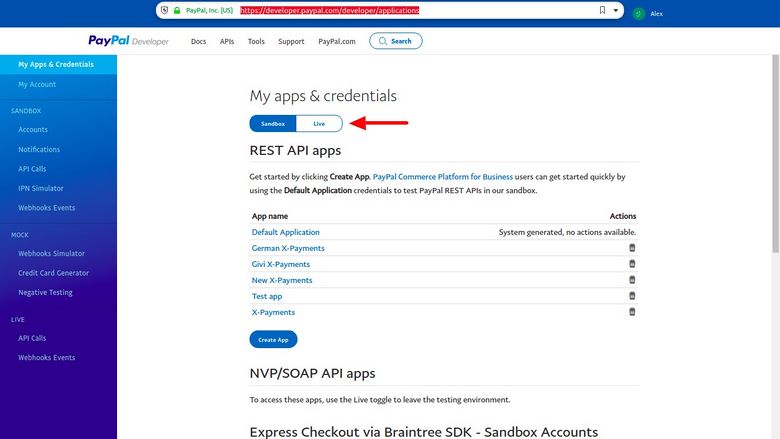
- Choose to create a new app by clicking the Create App button.
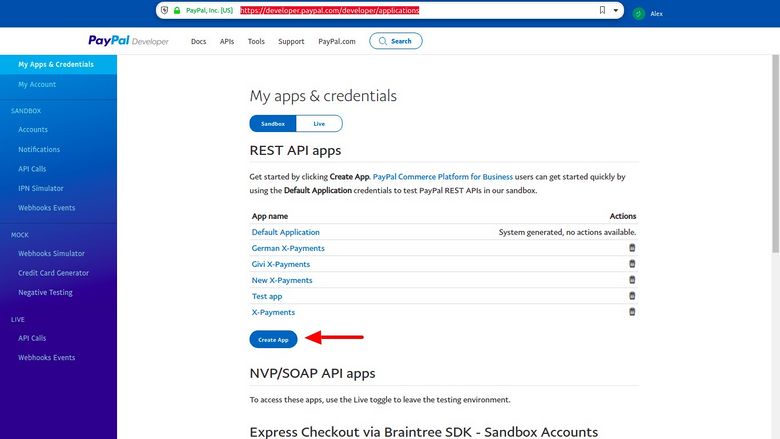
Once the app has been created, you will get access to the API credentials and settings for it.
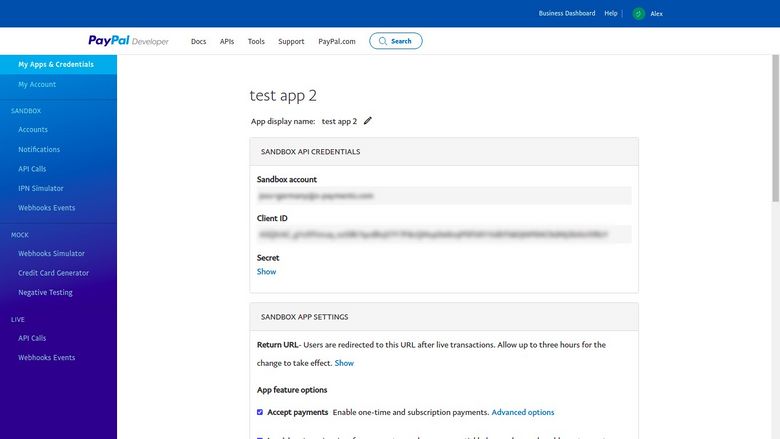
You will need the credentials to connect to X-Payments Cloud, so for now, keep the page open.
- In a new browser tab or window, log in to your X-Payments admin panel. Navigate to Settings > Payment configurations.
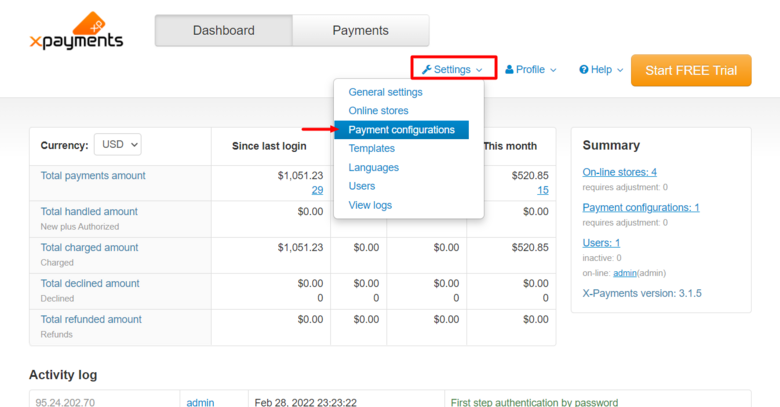
The Payment Configurations page opens.
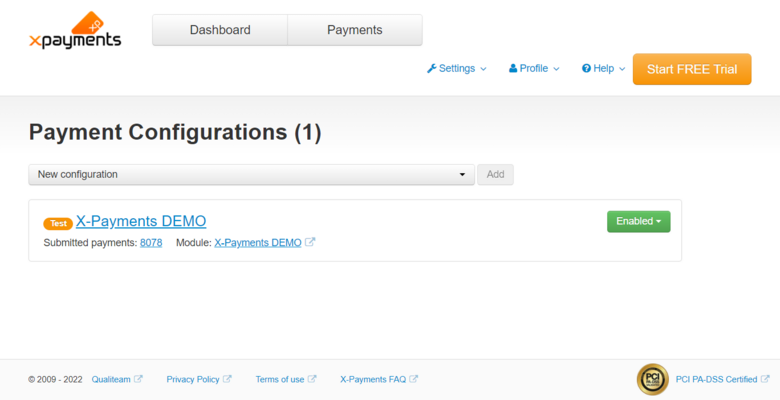
- From the drop-down box, select PayPal REST API and click Add.
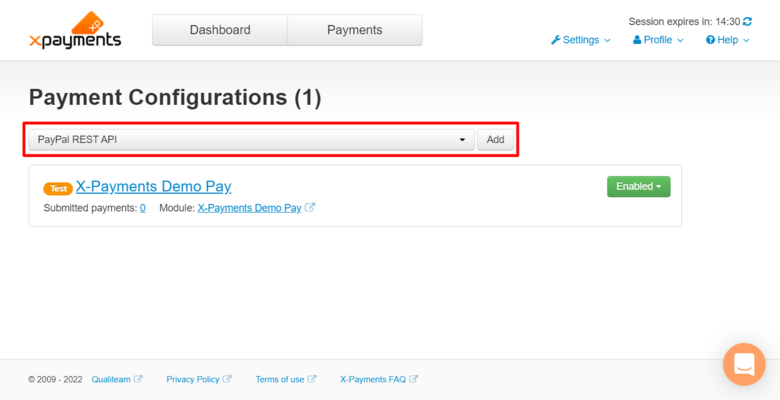
- In a new browser tab or window, log in to your X-Cart store Admin area. Use the admin menu to navigate to the Payment Methods page................