XP Cloud:Delayed Payment Feature
- X-Payments Cloud: General information
- Get Started with X-Payments Cloud
- Two-factor User Authentication
- General Settings
- Payment Configurations
- Services
- Users
- User Interface
- Payments
- Payments List
- Payment Statuses
- Search for Payments
- View the Details of a Payment
- Delete a Payment
- Auth and Capture (Capturing Funds)
- Void an Authorization
- Issue a Refund
- Manage High Risk Transactions
- Emulate Transactions
- Clear Cardholder Data
- Tokenization and Re-Use of Saved Cards
- Delayed Payment Feature
- Supported Payment Gateways
- What's New in X-Payments Cloud
Contents
About Delayed Payment
Delayed payment is a feature added in X-Payments Cloud 4.5.0. This feature provides the ability for buyers not to pay for their order at the time of order placement in cases where the exact total amount of the order is not known or is subject to change. With Delayed payment, no money actually changes hands at the time of placing an order. What happens is the buyer’s payment card information is saved in a PCI DSS compliant manner so later the merchant can review the order and adjust the order total amount as needed. When that happens, the final order total amount is debited from the buyer’s saved payment card.
The uncertainty/variability of the order total amount may be due to many reasons; for example, you will not be able to tell the buyer the exact amount in scenarios where:
- the price of some of the products being ordered is not known at the time of order placement;
- the buyer is ordering a quoted service where the final cost is calculated after the order has been placed;
- some of the products being ordered may be replaced later causing the final order total amount to change;
- the shipping cost is calculated separately after order placement;
- the buyer is placing a pre-order.
Delayed Payment Limitations
At this time, there are some limitations due to which you and your customers may be unable to use the Delayed payment mode of X-Payments Cloud:
- Subscription products cannot be paid for using Delayed payment.
- Apple Pay may not be used with Delayed Payment because it prohibits such use cases.
Delayed Payment Configuration
To enable the "Delayed payment" mode for your store, follow the steps below:
- In your store's back end, go to the X-Payments Cloud payment method settings page.
For example, in an X-Cart-based store, select Store setup > Payment Methods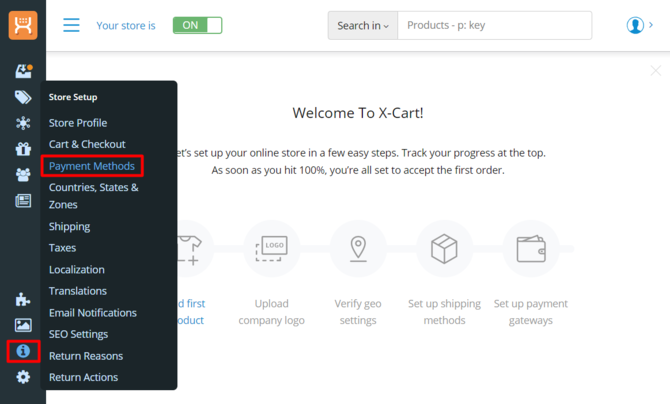
Then choose to configure your X-Payments Cloud payment method:
670px - Switch to the Store settings section.
- Enable the "Delayed payment" setting.
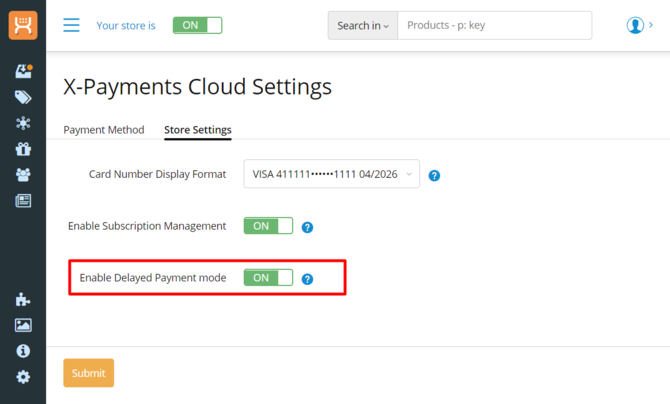
This enables the "Delayed payment" mode. - In X-Payments Cloud Gneral Settings, check the value in the Transaction amount for card tokenization field making sure it is the one you want to use.

This amount will be used for all card tokenization transactions at your store, including the ones associated with saving cards for Delayed payment.
Back-End User Experience
In the "Delayed payment" mode, orders that are placed by the buyers are created with the payment status "Awaiting payment".
If the administrator checks the Payments section of the X-Payments Cloud admin panel after an order has been placed, initially there will be no record of a payment for the amount of the order total there; there will only be a record of a small payment that was made to tokenize the card (i.e. to securely save the card information so it can be used later to pay for this order; see Tokenization and Re-Use of Saved Credit Cards for details.) The payment to tokenize the card will have the status "Canceled", which is perfectly normal and means that after the authorization of the payment the authorized amount has been released back to the customer's account. On the screenshot below you can see a card tokenization payment of $1; $1 is used here because that is the transaction amount for card tokenization in our X-Cart store - a value that can be adjusted via the General Settings of X-Payments Cloud. (We are using $1 as the value by default; in real-life situation, you may want to check with your payment processor as to what sum will be appropriate for this purpose as different payment processors will have different requirements for that matter.)
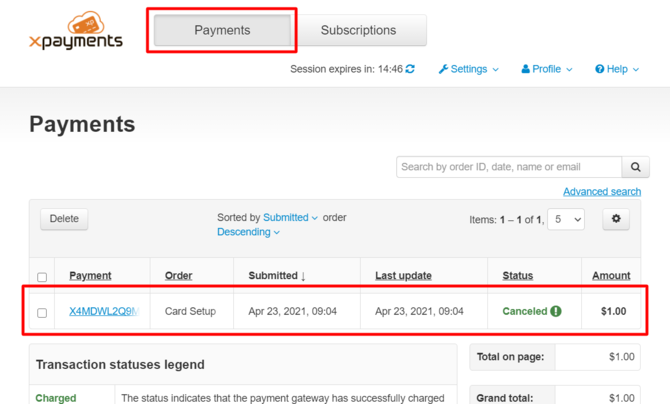
Once an order has been created in the store, the administrator can review its information and change the order total (including the shipping cost) as they require. For example, in an X-Cart-based store, we can use Advanced Order Management to change the price of some products and the cost of shipping; that will cause the order total amount to change.
As soon as the administrator knows the order total amount is final, they can complete the payment from the order details page in the Admin area.
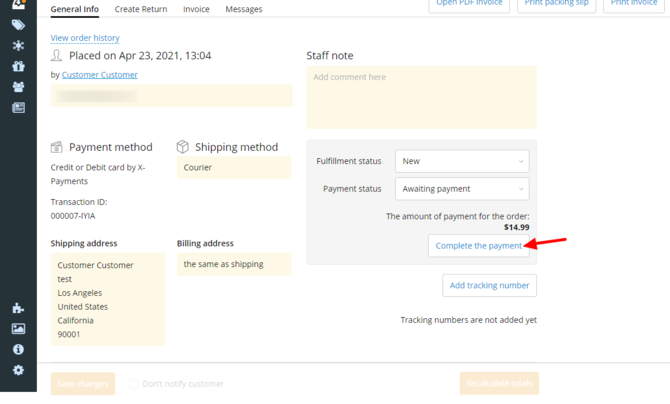
Questions & Answers
Question: What should be the behavior if some particular product is marked as a subscription one and as a "charged later" one at the same time?
Answer: Subscription products cannot be marked as "Delayed payment". See the Delayed Payment Limitations section above.