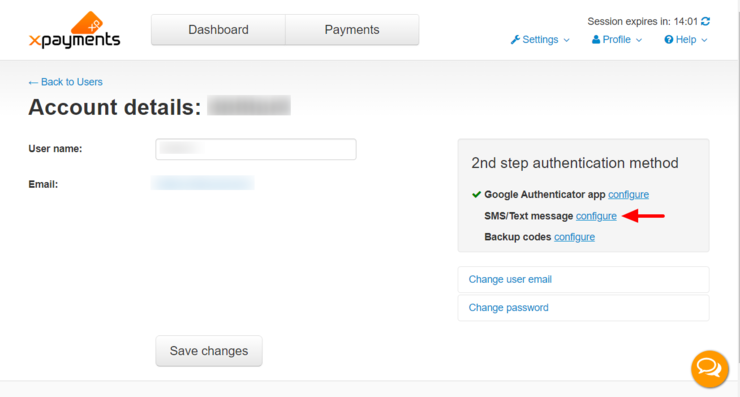XP Cloud:Setting up an Additional/Alternative Method of User Authentication
- X-Payments Cloud: General information
- Get Started with X-Payments Cloud
- Two-factor User Authentication
- General Settings
- Payment Configurations
- Services
- Users
- User Interface
- Payments
- Payments List
- Payment Statuses
- Search for Payments
- View the Details of a Payment
- Delete a Payment
- Auth and Capture (Capturing Funds)
- Void an Authorization
- Issue a Refund
- Manage High Risk Transactions
- Emulate Transactions
- Clear Cardholder Data
- Tokenization and Re-Use of Saved Cards
- Delayed Payment Feature
- Supported Payment Gateways
- What's New in X-Payments Cloud
To be able to log in to X-Payments Cloud with 2-step user authentication, you are required to set up at least one user authentication method - via Google Authenticator or SMS/text messages. However, choosing one method does not mean you may not use the other one. It is possible to configure your X-Payments Cloud so you can use authentication via Google Authenticator or authentication via SMS/text messages based on what is more convenient to you at the moment. To do so, after configuring your primary authentication method (for example, Google Authenticator), you should configure the other authentication method (in our case, authentication with SMS/text messages via Twilio) as an additional method. To access the configuration page for your additional authentication method, use the "configure" link for the respective method on your profile details page (Profile > View details). For example, if you already have the method based on using the Google Authenticator app configured and want to configure the method using SMS/text messages, use this link:
Once both the authentication methods have been set up properly, you will be able to use any of them for the authentication of your user identity. The one-time passwords generated for your preferred and additional user authentication methods will be fully identical, which means you will be able to use a password generated by Google Authenticator when asked for a password from an SMS/text message, and vise versa.