XP Cloud:Intuit QuickBooks Payments
To enable payments via Intuit QuickBooks Payments in X-Payments Cloud, complete the following steps:
- Click Settings > Payment processing.
- Select "Intuit QuickBooks Payments" from the 'Add a payment gateway' dropdown box.
680px - Click Add:
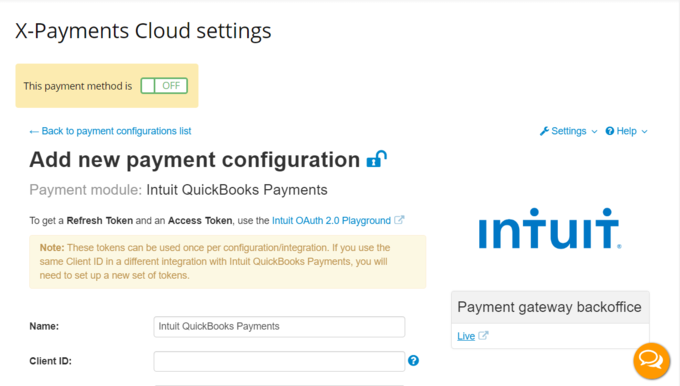
680px - On the page that opens, adjust the settings for your Intuit QuickBooks Payments payment configuration:
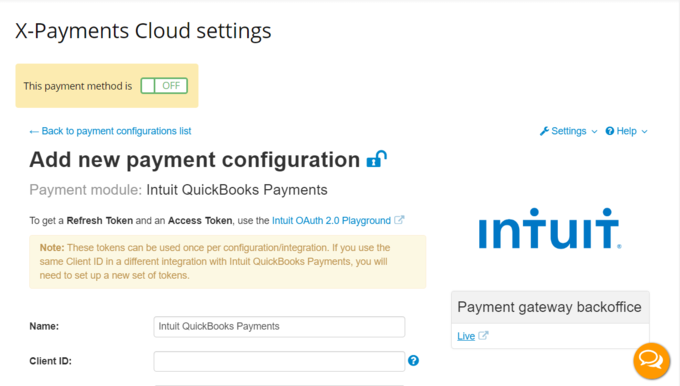
You will need to obtain some credentials on the Intuit QuickBooks Payments end (Client ID, Client Secret, Refresh Token and Access Token). See further below on this page for instructions. - After adjusting the settings as required, save your changes.