X-Payments:Changing your preferred user authentication method
- X-Payments:General information
- What's New
- System requirements
- Installation
- Two-factor user authentication
- Configuring X-Payments
- Managing users
- Customizing the interface
- Managing payments
- Unistalling X-Payments
- Upgrading
- Moving X-Payments from one host to another
- Viewing X-Payments logs
- FAQ
- Troubleshooting
- Glossary
- Supported payment gateways
- Popular Payment Methods Configuration Instructions
If you need to change your preferred user authentication method (for example, if you want to switch from Google Authenticator, which is your primary and preferred auth method, to SMS/text messages, which is your additional auth method), do the following:
- In the X-Payments back end, go to your profile details page and click on the configure link for the user authentication method that you wish to use as your preferred one:
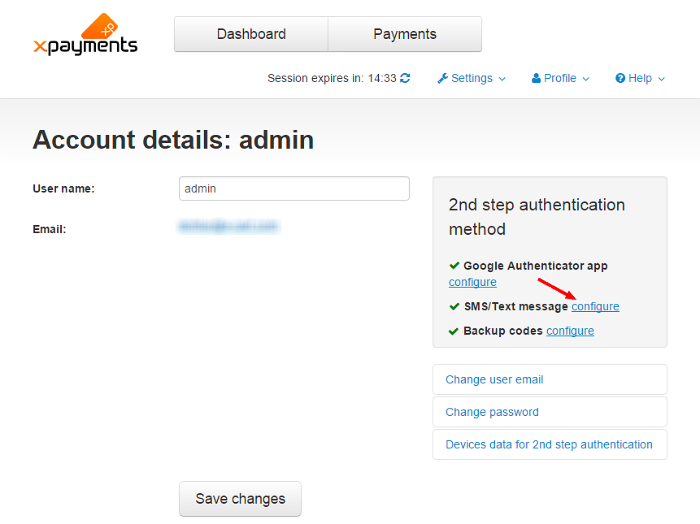
- On the configuration page for the chosen authentication method, click the button Set this method as preferable:
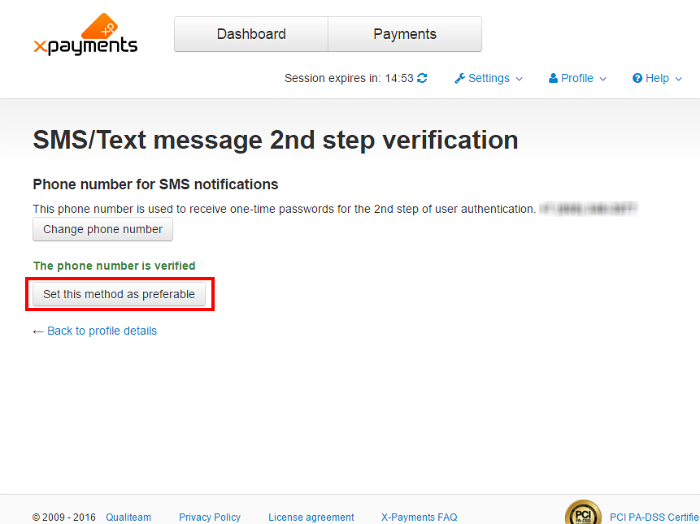
The authentication method will be updated and set as your preferred method: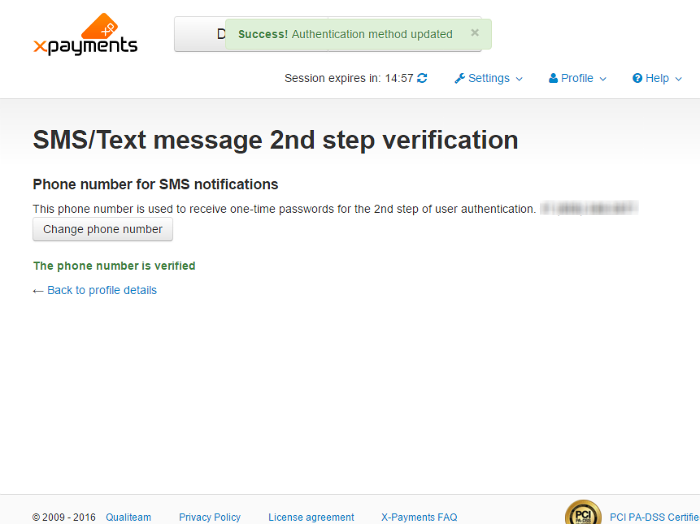
Note that the button Set this method as preferable does not appear on the page if the method is already your preferred one.