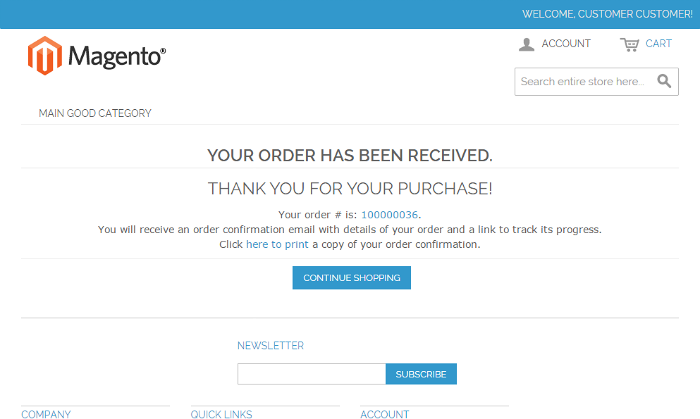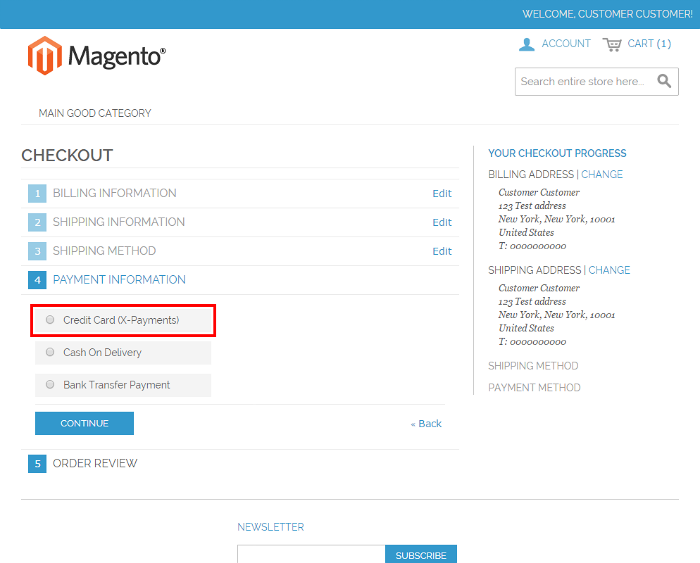X-Payments:Magento checkout routine when using X-Payments
After the payment method for accepting credit card payments via X-Payments has been enabled in the admin panel of your Magento store, this method is added to the list of payment methods available to buyers:
Depending on the "Use iFrame" setting as provided in your store's Payment Methods configuration, the checkout process for buyers who choose to pay using this method may follow two alternative paths. One of them - the one relying on the iFrame technology - allows the buyer to enter their credit card details using a secure X-Payments-generated credit card form that is embedded directly into your Magento store's checkout page. The other one - which does not involve using iFrame - requires that the buyer should complete the secure credit card form on a separate page, which involves redirecting them off your site.
iFrame vs. Separate page
Let's see what the checkout process looks like in stores providing the credit card form to buyers using the iFrame method.
If, according to the "Show credit card form at" setting in your store's Payment Methods configuration, the secure credit card form is configured to appear at the Payment Information step, the form is displayed to the buyer immediately after they have selected the payment method: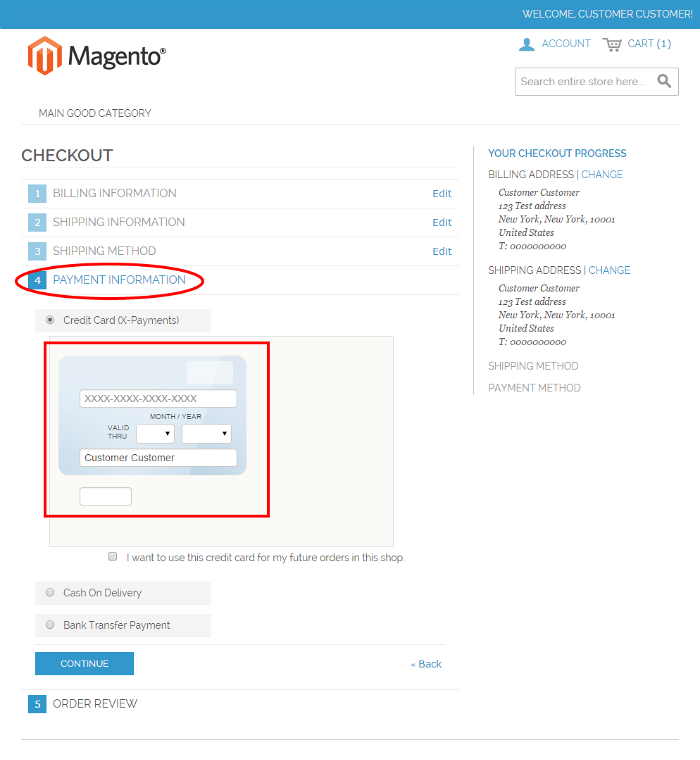
After completing their payment information, the buyer reviews their order: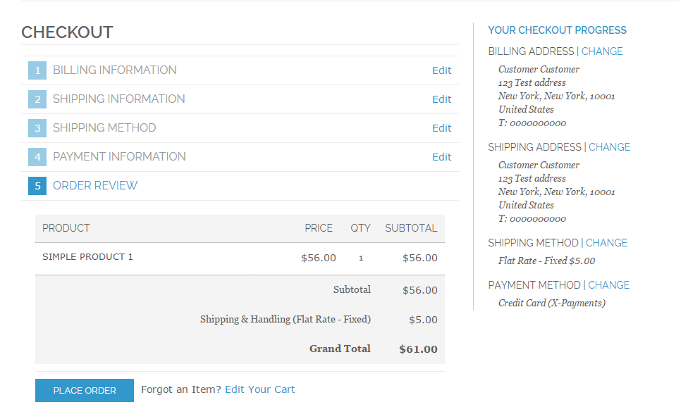
and submits it: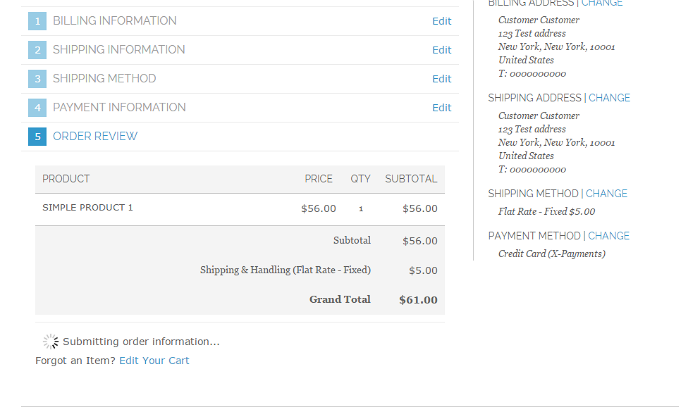
If the "Show credit card form at" setting says the credit card form must appear at the Order Review step, the only thing the buyer does at the Payment Information step is select the payment method, whereas the entering of credit card details takes place at the Order Review step: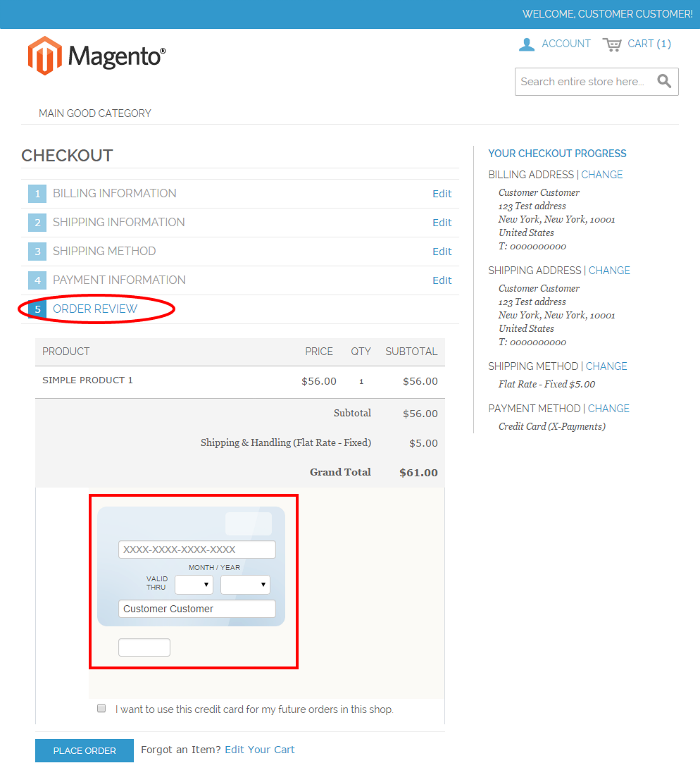
Once the order is submitted, the buyer's payment information is processed, and the buyer sees the order received screen:
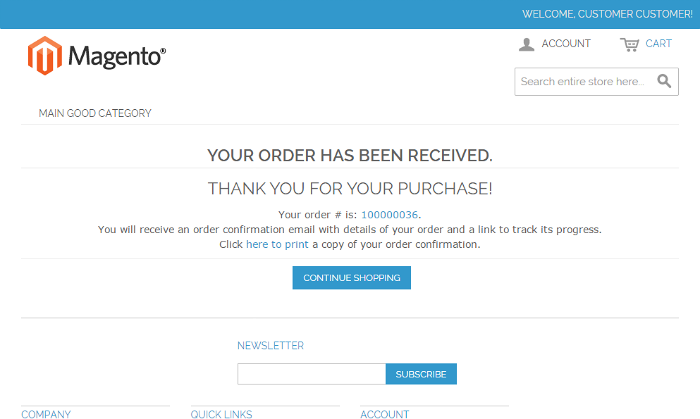
Now let's see what the checkout process looks like in a store using the secure credit card form on a separate page.
If the store is configured not to use iFrame, at the Payment Information step the buyer selects the payment method: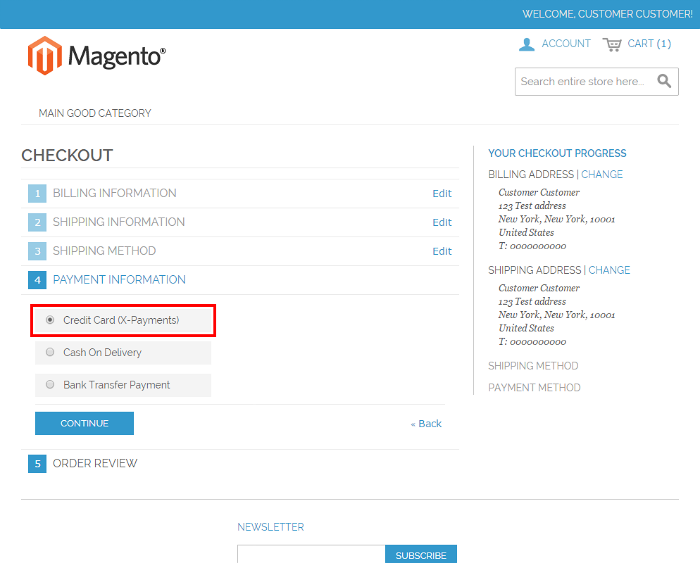
and continues to the Order Review step where they can review the order before completing the purchase: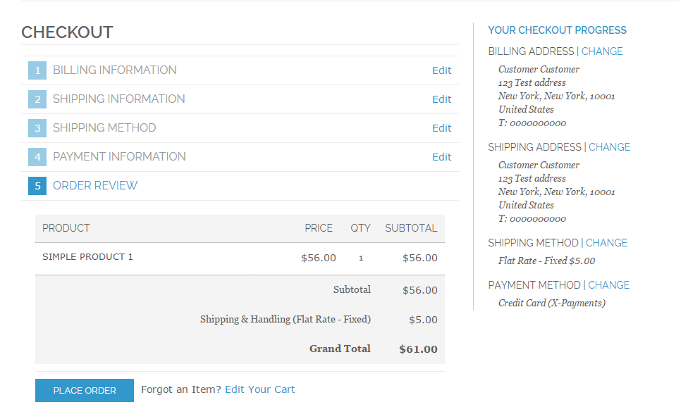
Once the PLACE ORDER button is clicked, the buyer is redirected away from the store site to a page with the credit card form: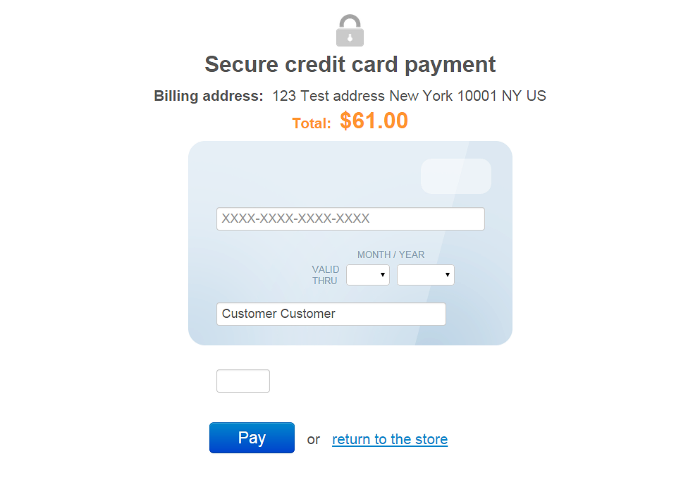
The buyer enters their credit card details into the form and selects "Pay". As a result, the information they entered is submitted to the payment gateway: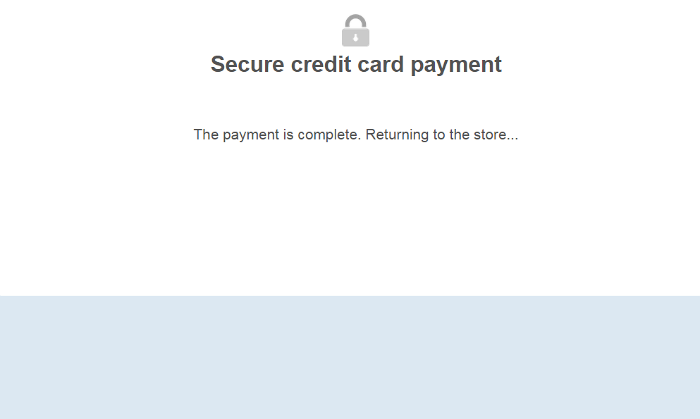
The buyer returns to the store site and, provided that the transaction has been successful, sees the order received screen: